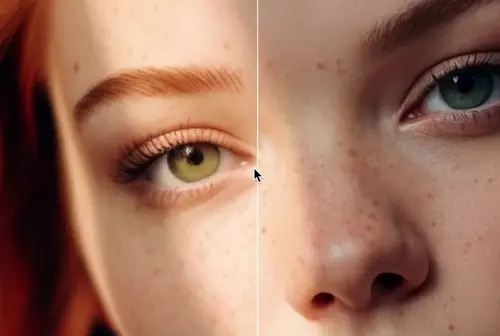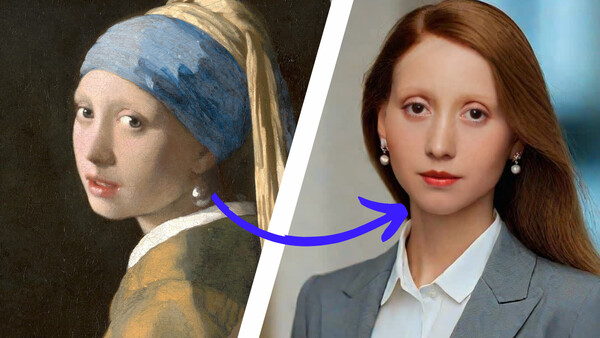AI Face Editor
Upload a face photo and change expression in seconds
How to edit faces using AI:

1. Upload a face photo
Start by uploading any clear photo with a visible face. The AI will automatically detect facial features and prepare the image for editing.

2. Tweak expressions in real time
Use sliders to adjust every detail—from eye gaze and eyebrow height to smile. Instantly see the results as you fine-tune expressions.

3. Download or create a video
Once you're happy with the expression, download the image with one click. Perfect for avatars, memes, animations, or just fun.
Edit Facial Expressions Instantly
Upload any face photo and adjust its expression in seconds. With sliders for eyes, mouth, and head position, you can create anything from a subtle smirk to a full-on laugh—no Photoshop or editing experience required.


Total Control Over Emotion and Mood
Go beyond filters—manipulate micro-expressions with precision. Whether you want to shift a neutral face into surprise, anger, or joy, the editor gives you real-time feedback and fine-grained control over facial features.
Bring Static Images To Life
Turn still portraits into dynamic shots with a few simple adjustments. Whether you’re enhancing avatars, building characters, or just playing around, the AI-powered face editor breathes new life into your images by letting you reshape emotion with ease.

Discover More Tools
Frequently asked questions
What is the AI Face Editor?
Is the AI Face Editor free to use?
How does the AI Face Editor work?
Can it generate emotions automatically?
What kinds of edits can I make?
Can I animate or bring static images to life?
What makes this different from other face editing tools?
Can I edit any type of face or image?
Do I need any technical skills to use this?
Is my photo data safe?
More than an AI Face Editor
Magic Hour is much more than an AI face editor. We offer over a dozen AI creation tools that you can use to create and edit images and videos with no professional experience. Plus, choose from our wide library of templates for any use case. Try Magic Hour and experience the power of AI today.
Start for free